One of the most popular Minecraft Maps these days. You will learn How To Install One Block Map in Minecraft 1.21.11 in this article! It will be easy so don’t worry. Many of you may ask, what is one block? It’s a new survival map where you stand on one block floating in the void. You have to mine the same block over and over. Every time you break it, you get something different. For example, you can get oak wood or some irons! There are also a couple of different phases, upgrades, chests, and mobs! By stages, I meant that there are approximately 10 phases. Some of them are The underground, Jungle Dungeon, Red desert, and much more! Each of those phases has a different set of blocks and monsters.
This map is a great for all the lovers of adventure in Minecraft. You won’t find any other similar map to oneblock 1.20. It is simply unique and the creator is doing an amazing job, he created more maps like RaftBlock and more. Maybe you are the person who loves survival and that’s when comes handy to know this tutorial about Minecraft One Block Download 1.21.11. As I mention down below, I already have a video on my YT on this topic so If you want to check it out, you can. It comes handy for those people who wants to see it on their own eyes and don’t want to read, just search it up One Block 1.20 Download Minecraft TGK.
Screenshots

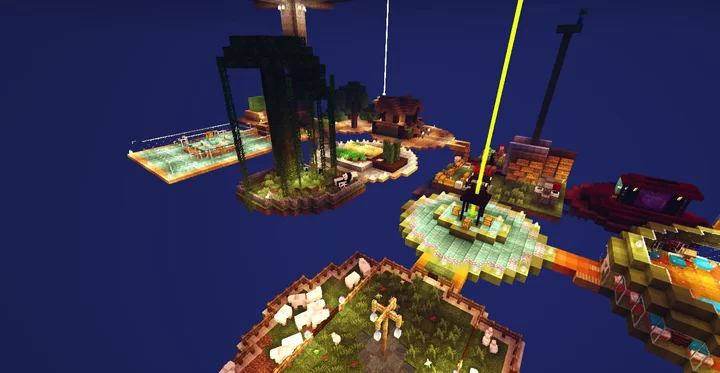

What is the main goal of this map?
The main goal of this map is to finish all ten phases. After completing the last one, it will spawn an end portal under the infinite block. This is called the After phase. An endless number of blocks, special chests, and random mobs can also appear. Make a note that some blocks can occur more frequently than other blocks. Each of those blocks has a different weight that defines how frequently they will spawn. It’s logic. Dirt will generate more often than diamond ore, for example. One more info about those phases. These phases are pretty unique and you can find it in only One Block Minecraft 1.21.11.
Each different phase has specific mobs to spawn. All mobs can be spawned at least once, don’t worry, you won’t see an ender dragon or iron golem. If you consider playing One Block Map 1.21.11 with your friends, Minecraft has many different multiplayer servers for your needs. You can also play this map on Minecraft Bedrock or Minecraft Pocket Edition. Well, you might want to read a more in-depth tutorial on How To Install Maps in Minecraft 1.21.11. We should finally move forward and get to the tutorial when you will learn everything about Minecraft One Block 1.21.11. Just follow the steps below and you will be fine!
How To Download One Block Map for Minecraft 1.21.11
I know that you have been searching for How To Download OneBlock in Minecraft 1.21.11, and that’s precisely what I will show you here. Is it for free? How fast will it be? Those are the questions you may ask. It won’t take long I promise, and yes, it’s entirely for free and for everyone. In fact, every Minecraft map, mods and shaders are free. If you see anything paid, do not pay and find a different map! That’s just a little warning from myself, as I know that it’s free. We will be using the curseforge website for this Minecraft Tutorial. This website is complete magic for Minecraft players, you will find almost everything in there, take a deeper look on the website, you won’t regret. Ok, I don’t want to waste more of your time so let’s get into it.
First step: scroll to the bottom of this article and look for the download section. There’s a one block map link, click on that, it will take you through my redirection website. After that you will appear on the curseforge website that I’ve already told you about earlier. Choose the version of Minecraft which is Minecraft 1.21.11 and download the file from the right side of the website. Give it a second to download and then take the one block 1.21.11 and drop it on the desktop. That’s all for the download guide, let’s move on.
Downloads:
One Block Map: Click here
How To Install One Block Map for Minecraft 1.21.11
This part will be much easier, trust me. You have the map on the desktop, there is only one way to install it. At least I know only one way. We will need to get into the roaming folder, that’s where we find Minecraft. There are two ways to do it. The first is to use a keyboard shortcut (Windows + R) and then type in %appdata%. But the better way is to find the Windows Search Bar, that’s located in the left-down corner. Once you find it, type in %appdata% and hit enter. A new window will pop up, open Minecraft please and scroll down until you find the saves folder. That’s where we have to drop the One Block Map for Minecraft 1.21.11
So one of the last steps is to take the OneBlock Map and drop it into that folder. Make sure it is in ZIP or WinRAR. It won’t work if it’s not in this format! There’s only one step now, open Minecraft Launcher. Select Minecraft 1.21.11 version and hit play. No additional steps are needed. Go to singleplayer and choose the world. You can enjoy playing this unique Minecraft map, I’m more than sure that you will love it as much as I do. If you want more Minecraft Maps, take a look on the curseforge website and download some. It works the same, on every map, the same tutorial.
Use Minecraft Maps with other tools!
I always recommend using Optifine and shaders, or sodium. Why? Because it improves the game’s performance, more fps and shaders will change the whole look of the world. There are more benefits using OptiFine. You might not believe me, that’s why you should read How To Install Shaders in Minecraft 1.21.11, 1.19 and try it along with the One Block 1.21.11 map! Thank you again for reading this article. That’s everything for this Minecraft Tutorial and if you want more, you can check out my website. I also have a YouTube Channel, Minecraft Sketch Bros, you can take a look for some video content.










