I will show you How To Download Paper Cut Out Texture Pack for Minecraft 1.21.11. The beautiful Paper Cut Out resource pack is created by taking the standard Minecraft textures and adding an even more minimalistic and elegant look to it. This pack is centered on the 2D aspects of Minecraft and includes numerous textures and icons that make them look like paper cutouts. With objects and icons appearing in the world as sheets of paper, this texture pack seems to be inspired by the concepts of the well-known Paper Mario games. The Paper Cut Out resource collection aims to simplify the visual experience of the Minecraft world by reinventing everything from items to minerals to creatures. For those who want a completely minimalist and clean Minecraft experience, this resource pack is ideal because it takes the core gameplay components and gives them all a more laid-back feel. Enjoy Minecraft’s simplicity while using the Paper Cut Out resource pack. This is undoubtedly the best option if you’re a player who doesn’t like the flashy and overly complicated resource packs for Minecraft.
You should download Paper Cut Out because… I will provide you with some information in order to respond to this inquiry as best as I can. You can form a definite opinion by looking at the community’s feedback. Cartoon Texture Packs are in high demand. Another astounding reality relates to the first publication date. As this was completed in the spring of 2012, around 400 000 users downloaded Minecraft. It makes natural that many textures have been perfectly calibrated because the Texture Pack has been around for a while. You won’t encounter any lag because the resolution is merely 16×16, just like in the default pack. Your actions might even appear smoother due to a minor boost in FPS.
Paper Cut Out – Screenshots




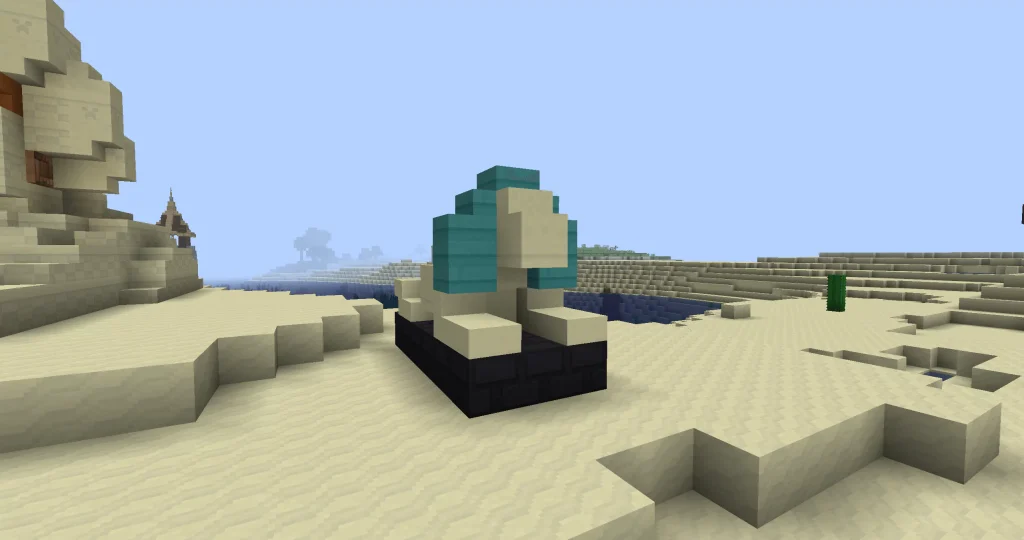
How To Download Paper Cut Out Texture Pack for Minecraft 1.21.11
This Minecraft Resource Pack is fully compatible with Minecraft 1.21.11. You don’t have to worry, it will work just fine.
- Let’s start. Scroll down until you get to the download section where you find the Paper Cut Out Texture Pack download link and Optifine HD link as well.
- In case you are wondering “Why Optifine”, well most of the Minecraft Texture Pack requires you to have this mod.
- There is in-depth tutorial on How To install Texture Pack in Minecraft on my website, check it out.
- When you get to the download section, download both files. Let me show you how.
- Simply click on the link and then it will take you to the redirection website.
- Now just click on the link again, that’s all.
- After all these steps, you are finally on the website that I want you to be on. Look on the right side.
- As you can see, there is a download section, hit download.
- Just wait for the file and then take it and drop it on the desktop.
How To Install Paper Cut Out Texture Pack in Minecraft 1.21.11
We are slowly coming to an end. Make sure you have Minecraft Texture Pack on the desktop.
- Let’s get to the roaming folder now!
- Open the Windows Search Bar, it is on the left down corner of your screen.
- When you open it, make sure you type in %appdata% and then just hit enter.
- Do this and it will open the roamign folder. You should now see “.Minecraft” folder, open it.
- Let’s scroll down now to find the “resourcepacks” folder, open it.
- Just take the Paper Cut Out Resource Pack 1.21.11 and then drop it in the folder.
- Let’s install Optifine now.
- Double-click on the file and agree with the terms. Hit install.
- Open up the Minecraft Launcher and choose Optifine, hit play.
- When you are in the menu, go to the “Options ” -> “Resource Packs”.
- The pack will be in the left window. You should transport it to the right window.
- Hover over it and click on the arrow to the right.
- If you get the message “it’s outdated” you don’t have to worry, it will work just fine.
- Click “Done” and enjoy!










