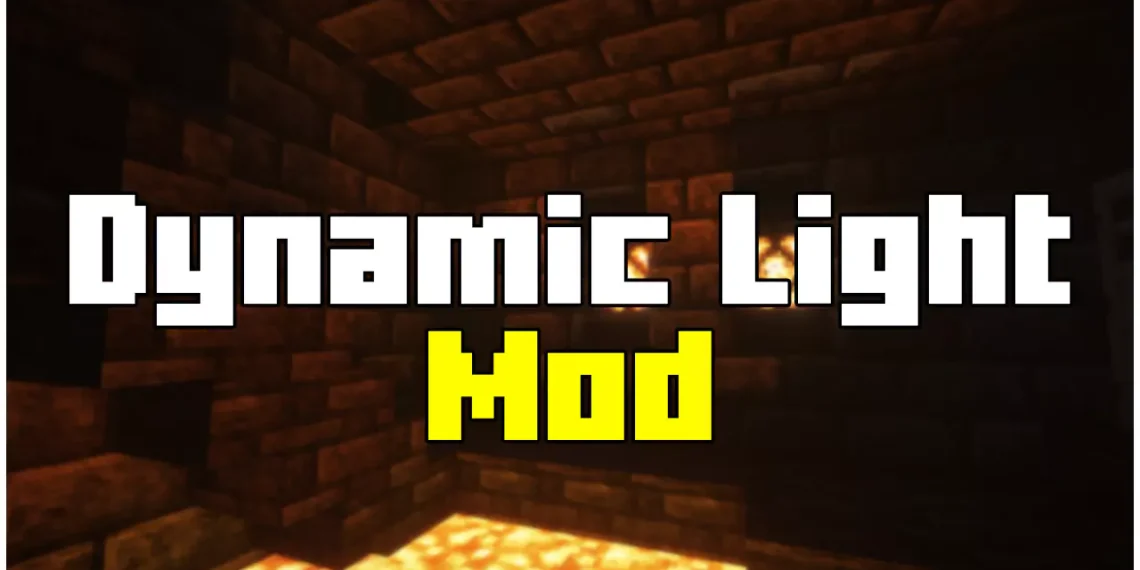I will show you How To Download Dynamic Lights Mod for Minecraft 1.21.11. With regards to Minecraft’s lighting system, Dynamic Lights Mod 1.21.11 makes a few excellent additions. Thanks to the dynamic illumination mod, exploring caverns has never been simpler. It will illuminate the area when used to hold a torch, glowstone, etc. Similar to when you throw a lit object, the region will continue to be lit. With the help of this mod, the lighting in Minecraft really makes sense. Any light source you hold in your hand generates light right away; it is no longer necessary to set it down in order to illuminate a space. Simply by making light sources glow in your hand before placing them, this mod makes the game a little more realistic.
This also makes exploring caves more realistic and might even come in handy if you’ve ran out of coal and wood to produce more torches and just have a few in your inventory. This mod’s other cool feature is that anything that ought to have glowing before now does. A glow should be visible surrounding a zombie if it has been set on fire. Now it is a fact. Even a golden helmet will serve you better today because it illuminates as well. Additionally, you can practically make any item shine with this mod provided you know how to adjust stats in the configuration files.
How To Download Dynamic Lights Mod for Minecraft 1.21.11
This Minecraft Mod is compatible with Minecraft 1.21.11 and any other versions that you can currently play. Keep in mind that each mod needs different loader. We will use the Forge in this tutorial.
- The first step is to scroll down to find the download section. There are two links, the first of is for the Dynamic Lights and the second one for Forge.
- We have to download both files, let me show you an example on the first one.
- Click on the link.
- Then you will appear on the redirection website, click on the link again.
- You are now on the website where you will do the rest, take a look on the right side please.
- As you can see, there is a download section, find the right Minecraft version and hit download.
- Then take the file and drop it on the desktop. Do the same with the second link please.
- I have a great article on How To Install Mods in Minecraft, read it if you want.
How To Install Dynamic Lights Mod in Minecraft 1.21.11
Just make sure you have both files on the desktop.
- Open the Windows Search Bar. You can find it on the left down corner of your screen.
- When you are there, type in %appdata% and hit enter.
- As soon as you hit enter, the roaming folder will pop up. There is “.Minecraft” folder, go into that.
- Just scroll down and open the “mods” folder.
- Now take the Dynamic Lights Mod 1.21.11 and drop it in the folder.
- We have to install Forge now.
- Go back to the desktop.
- Agree with all the terms and conditions and then hit install.
- Open the Minecraft Launcher and choose the right version to play, enjoy!