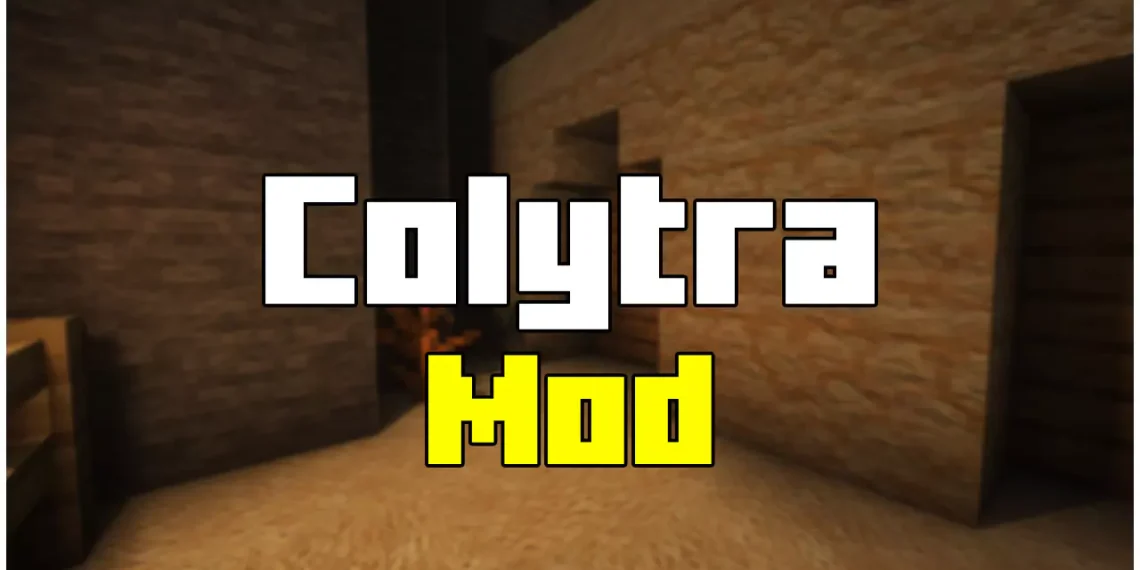I will show you How To Download Colytra Mod for Minecraft 1.21.11! With the help of Colytra Mod 1.21.11, you may now attach an elytra to any type of chestplate, giving you the advantages of having one without having to give up wearing your stylish armor. The standard elytra is also included in this mod in bauble form, enabling you to utilize it as a body bauble when Baubles are also installed. You’ll need an anvil to attach an elytra to a chestplate. Put the elytra you want to use in the right slot, then insert the chestplate you want to use it on into the left slot, and there you have it—30 levels for a fixed price! Your chestplate is as powerful as an elytra.
But now they can have both their cool looking super and excellent armors. There is no doubt that the mix improves attractiveness. Additionally, combining elytra with armor is a rather easy process. Additionally, you have to place the chest plate and elytra in the crafting grid. You will also need to look at the tooltip output, which will have elytra appended to it. The most significant feature is the ability to separate armor and elytra by placing them back into the crafting grid.
How To Download Colytra Mod for Minecraft 1.21.11
This Minecraft Mod is compatible with Minecraft 1.21.11 and any other versions that you can currently play. Keep in mind that each mod needs different loader. We will use the Fabric in this tutorial.
- The first step is to scroll down to find the download section. There are two links, the first of is for the Colytra and the second one for Fabric.
- We have to download both files, let me show you an example on the first one.
- Click on the link.
- Then you will appear on the redirection website, click on the link again.
- You are now on the website where you will do the rest, take a look on the right side please.
- As you can see, there is a download section, find the right Minecraft version and hit download.
- Then take the file and drop it on the desktop. Do the same with the second link please.
- I have a great article on How To Install Mods in Minecraft, read it if you want.
How To Install Colytra Mod in Minecraft 1.21.11
Just make sure you have both files on the desktop.
- Open the Windows Search Bar. You can find it on the left down corner of your screen.
- When you are there, type in %appdata% and hit enter.
- As soon as you hit enter, the roaming folder will pop up. There is “.Minecraft” folder, go into that.
- Just scroll down and open the “mods” folder.
- Now take the Colytra Mod 1.21.11 and drop it in the folder.
- We have to install Fabric now.
- Go back to the desktop.
- Agree with all the terms and conditions and then hit install.
- Open the Minecraft Launcher and choose the right version to play, enjoy!